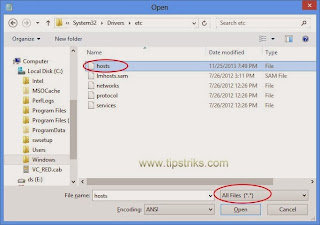RDP is Remote Desktop Protocol, developed by Microsoft which provides remote access with graphical interface to another computer via network .
In Windows menu, the name is Windows Desktop Connection, located on Accessories, Communications.
To know Remote Desktop Version :
• Run Remote Desktop Connection, from Start Menu --> Accessories. or from Run Command with typing: mstsc
In Windows 8 Metro menu, type : remote , will automatically search and find the Remote Desktop Connection at the left side.
Read more »
Saturday, November 30, 2013
Friday, November 29, 2013
How To Block Website Address
If you want to block a website or blog address, to become it cannot be accessed from your internet browser in your Windows computer, follow the steps below.
• Run Notepad and then open the hosts file, located in the directory : Windows\System32\Drivers\etc
(In Windows 8, click here to run Notepad)
Read more »
• Run Notepad and then open the hosts file, located in the directory : Windows\System32\Drivers\etc
(In Windows 8, click here to run Notepad)
Read more »
Monday, November 25, 2013
How to Run Notepad as Administrator in Windows 8
In Windows 8, when you edit system files using Notepad, for example you will edit the hosts file, it is necessary to run Notepad as administrator.
To run Notepad as administrator :
• Go to Metro interface (Press the windows key to move/switch from desktop screen to Metro interface)
• Type in Notepad, it will automatically go to the search menu and Notepad will display on the left side.
• Right click on Notepad
Read more »
To run Notepad as administrator :
• Go to Metro interface (Press the windows key to move/switch from desktop screen to Metro interface)
• Type in Notepad, it will automatically go to the search menu and Notepad will display on the left side.
• Right click on Notepad
Read more »
Sunday, November 24, 2013
Folder Options in Windows 8
Location of the Folder Options menu in Windows 8 is different from previous versions of Windows (Windows 7, Windows Vista, Windows XP).
To get to the Folder Options menu in Windows 8
• Open the File Explorer or from the Computer menu
• In the File explorer, go to the View Menu, then click Options
Folder Options window then will appear.Read more »
To get to the Folder Options menu in Windows 8
• Open the File Explorer or from the Computer menu
• In the File explorer, go to the View Menu, then click Options
Folder Options window then will appear.
Friday, November 1, 2013
Closing Windows 8 Application
In Windows 8, when you choose or open another application, you can let the last application handled by Windows to be closed, but for better performance if you don't use that app you can close manually.
To Close an application in Windows 8
• Using Mouse :
Move the cursor to the top until the cursor change to (hand icon), click and drag the application to the bottom of the screen. then App will close.
(hand icon), click and drag the application to the bottom of the screen. then App will close.
• If using the touch screen :
Read more »
To Close an application in Windows 8
• Using Mouse :
Move the cursor to the top until the cursor change to
• If using the touch screen :
Read more »
Subscribe to:
Posts (Atom)