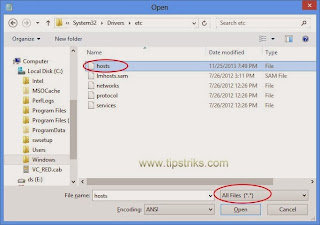You can run the application you have in your computer using the email for the trigger. From anywhere you send email with Subject that already set in the rule of email client software and then when the email received, it will instruct to run the Application.
To set rule for running Application using email, you have to use email client software such as Microsoft Outlook or others.
I am here using Microsoft Outlook 2010 for the Email client software and use email from Gmail.
(to set Gmail using Microsoft Outlook you can see at previous post)
Now if you already have email on Ms. Outlook, you can see the example below how to set rule for running the application using Subject as a trigger in Microsoft Outlook 2010.
(also you can use Ms. Outlook 2003 or 2007, with little different in menu)
Here in example I want to run Notepad when receive the e-mail with subject : run_notepad
(of course you can set different application, different subject, up to you)
• Open Microsoft Outlook 2010
• Go to File tab
• Choose Manage Rules & Alerts
Read more »
Saturday, December 28, 2013
Monday, December 23, 2013
Setting Gmail IMAP In Outlook 2010
IMAP, Internet Message Access Protocol, is protocol for e-mail retrieval.
Gmail offer this protocol to all Gmail users free of charge, so they can use email client such as Microsoft Outlook or Thunderbird to access, send or receive their Gmail.
Server for Incoming Mail : IMAP - Requires SSL
imap.gmail.com
Port : 993
Requires SSL :Yes
Server Outgoing Mail : SMTP - Requires TLS
smtp.gmail.com
Port: 465 or 587
Requires SSL : Yes
Requires authentication : Yes
Use same settings as incoming mail server
To Set Gmail IMAP in Outlook 2010
First, Enable IMAP Access in your Gmail :
Read more »
Gmail offer this protocol to all Gmail users free of charge, so they can use email client such as Microsoft Outlook or Thunderbird to access, send or receive their Gmail.
Server for Incoming Mail : IMAP - Requires SSL
imap.gmail.com
Port : 993
Requires SSL :Yes
Server Outgoing Mail : SMTP - Requires TLS
smtp.gmail.com
Port: 465 or 587
Requires SSL : Yes
Requires authentication : Yes
Use same settings as incoming mail server
To Set Gmail IMAP in Outlook 2010
First, Enable IMAP Access in your Gmail :
Read more »
Sunday, December 22, 2013
Solve This map can not be embedded in Google Maps
Google Maps has a menu to share the link of the map that already opened/customized.
The first one is copied directly to the URL address.
The second is for embedded in a blog post or website.
Especially for the second option, embedding to website, problem often occur where there is a warning: This map can not be embedded.
To solve the problem This map can not be embedded, the trick is:
Read more »
The first one is copied directly to the URL address.
The second is for embedded in a blog post or website.
Especially for the second option, embedding to website, problem often occur where there is a warning: This map can not be embedded.
To solve the problem This map can not be embedded, the trick is:
Read more »
Tuesday, December 17, 2013
Show Header in Gmail
Email header contains tracking information about the email that received, sender, recipient, subject, time sending/receiving and detail information of mail servers or IP address used.
In Gmail if you want to know the header or detail information about the email that you received :
• Login to your Gmail
• Open the email that you want to see in detail mode
• Click More (small arrow icon, see the figure no.1)
Read more »
In Gmail if you want to know the header or detail information about the email that you received :
• Login to your Gmail
• Open the email that you want to see in detail mode
• Click More (small arrow icon, see the figure no.1)
Read more »
Saturday, December 7, 2013
Keyboard Shortcut For Notepad
For you who often using Notepad, better to know the keyboard shortcut and using it to simplify and speed up your work.
Below are the Notepad Keyboard Shortcuts
| Purposes | Keyboard Shortcut |
|---|---|
| To copy selected text to the Clipboard | Ctrl + C |
| To cut selected text to the Clipboard | Ctrl + X |
| To deletes one character after the cursor (to the right) | Delete (Del) |
| To deletes one character before the cursor (to the left) | Backspace |
| To display help | F1 |
| To find the text | Ctrl + F |
| To move the cursor down one line | Down |
| To move the cursor to the beginning | Ctrl + Home |
| To move the cursor to the beginning at the same line | Home |
| To move the cursor to the end | Ctrl + End |
| To move the cursor to the end at the same line | End |
| To move the Cursor up one line | Up |
| To move to the left one word | Ctrl + Left |
| To move to the right one word | Ctrl + Right |
| To paste contents currently on the clipboard | Ctrl + V |
| To repeat last search | F3 |
| To replace the text | Ctrl + H |
| To scroll down one screen | Page Down |
| To scroll left one screen. (horizontal) | Ctrl + PageUp |
| To scroll right one screen.(horizontal) | Ctrl + PageDown |
| To scroll up one screen | Page Up |
| To start to the new line | Enter |
Thursday, December 5, 2013
How to Sign out from Twiends
Twiends with address : www.twiends.com is known as the site for increasing your Twitter followers . For those who have not registered and would like to try can register at the above address, is guaranteed to have twitter follower increases .
When you are sign in to Twiends, there is no menu to Sign - out . when the browser is closed and then run/open again , your twiends account status is still sign in.
The way to logout / sign out from Twiends is by removing the twiends cookies in the browser
For Mozilla Firefox :
• Run Mozilla Firefox . Close Twiends if still open
• Select Options Menu
• Select the Privacy tab
• Click Remove individual cookies
Read more »
When you are sign in to Twiends, there is no menu to Sign - out . when the browser is closed and then run/open again , your twiends account status is still sign in.
The way to logout / sign out from Twiends is by removing the twiends cookies in the browser
For Mozilla Firefox :
• Run Mozilla Firefox . Close Twiends if still open
• Select Options Menu
• Select the Privacy tab
• Click Remove individual cookies
Read more »
Wednesday, December 4, 2013
How to Set Auto Reply in Outlook 2010
If you are in vacation or you have no time to answer the email in your Ms. Outlook 2010, you can set automatic reply or auto response or out of office (the same meaning with different name).
To set Automatic reply in Ms Outlook 2010 :
• Go to File Tab
• Click Info
• Choose Automatic Replies
To set Automatic reply in Ms Outlook 2010 :
• Go to File Tab
• Click Info
• Choose Automatic Replies
• Select Send automatic replies
Read more »
Saturday, November 30, 2013
How To Know RDP Version in My Windows
RDP is Remote Desktop Protocol, developed by Microsoft which provides remote access with graphical interface to another computer via network .
In Windows menu, the name is Windows Desktop Connection, located on Accessories, Communications.
To know Remote Desktop Version :
• Run Remote Desktop Connection, from Start Menu --> Accessories. or from Run Command with typing: mstsc
In Windows 8 Metro menu, type : remote , will automatically search and find the Remote Desktop Connection at the left side.
Read more »
In Windows menu, the name is Windows Desktop Connection, located on Accessories, Communications.
To know Remote Desktop Version :
• Run Remote Desktop Connection, from Start Menu --> Accessories. or from Run Command with typing: mstsc
In Windows 8 Metro menu, type : remote , will automatically search and find the Remote Desktop Connection at the left side.
Read more »
Friday, November 29, 2013
How To Block Website Address
If you want to block a website or blog address, to become it cannot be accessed from your internet browser in your Windows computer, follow the steps below.
• Run Notepad and then open the hosts file, located in the directory : Windows\System32\Drivers\etc
(In Windows 8, click here to run Notepad)
Read more »
• Run Notepad and then open the hosts file, located in the directory : Windows\System32\Drivers\etc
(In Windows 8, click here to run Notepad)
Read more »
Monday, November 25, 2013
How to Run Notepad as Administrator in Windows 8
In Windows 8, when you edit system files using Notepad, for example you will edit the hosts file, it is necessary to run Notepad as administrator.
To run Notepad as administrator :
• Go to Metro interface (Press the windows key to move/switch from desktop screen to Metro interface)
• Type in Notepad, it will automatically go to the search menu and Notepad will display on the left side.
• Right click on Notepad
Read more »
To run Notepad as administrator :
• Go to Metro interface (Press the windows key to move/switch from desktop screen to Metro interface)
• Type in Notepad, it will automatically go to the search menu and Notepad will display on the left side.
• Right click on Notepad
Read more »
Sunday, November 24, 2013
Folder Options in Windows 8
Location of the Folder Options menu in Windows 8 is different from previous versions of Windows (Windows 7, Windows Vista, Windows XP).
To get to the Folder Options menu in Windows 8
• Open the File Explorer or from the Computer menu
• In the File explorer, go to the View Menu, then click Options
Folder Options window then will appear.Read more »
To get to the Folder Options menu in Windows 8
• Open the File Explorer or from the Computer menu
• In the File explorer, go to the View Menu, then click Options
Folder Options window then will appear.
Friday, November 1, 2013
Closing Windows 8 Application
In Windows 8, when you choose or open another application, you can let the last application handled by Windows to be closed, but for better performance if you don't use that app you can close manually.
To Close an application in Windows 8
• Using Mouse :
Move the cursor to the top until the cursor change to (hand icon), click and drag the application to the bottom of the screen. then App will close.
(hand icon), click and drag the application to the bottom of the screen. then App will close.
• If using the touch screen :
Read more »
To Close an application in Windows 8
• Using Mouse :
Move the cursor to the top until the cursor change to
• If using the touch screen :
Read more »
Wednesday, October 30, 2013
How To Change Product Key Office 2010
If you already have/buy the product key for Microsoft Office 2010, then you need to activate the product online through the Internet. And if you find no column/field in Ms Office 2010 for entering the product key here in this post is how to resolve.
How to change the product key ?
Read more »
 |
| Sample of error, need to change the product key |
Read more »
Friday, October 25, 2013
No eligible devices for app install when Installing BBM for Android
Now BBM (Blackberry Messenger) application is available for Android, you can go to Google Play Store to start download and installing it to your Android device.
Minimal requirement to install BBM (Blackberry Messenger) for Android, the version of Android must be Android 4.0 (Ice Cream Sandwich).
At this time when I write this post, some of them who have Android 4 (ICS) can't install BBM on their device, when go to the link above to download and install BBM, will get the error, it say : No eligible devices for app install, So What you have to do ?
One of the solution :
Try to install BBM for Android using APK file (Android application package), you can get the BBM Apk file from other Android device that already has the BBM Application on it. Or you can download the BBM APK file from here.
Tap on the APK file to start install the BBM for Android.
Good Luck.
See Also :
• How to transfer files or data on Android via Wifi
• How to find text or phrase in a page of Android browser
Minimal requirement to install BBM (Blackberry Messenger) for Android, the version of Android must be Android 4.0 (Ice Cream Sandwich).
At this time when I write this post, some of them who have Android 4 (ICS) can't install BBM on their device, when go to the link above to download and install BBM, will get the error, it say : No eligible devices for app install, So What you have to do ?
One of the solution :
Try to install BBM for Android using APK file (Android application package), you can get the BBM Apk file from other Android device that already has the BBM Application on it. Or you can download the BBM APK file from here.
Tap on the APK file to start install the BBM for Android.
Good Luck.
See Also :
• How to transfer files or data on Android via Wifi
• How to find text or phrase in a page of Android browser
Tuesday, October 22, 2013
How To Change Product Key Windows 8
When you already have bought a Windows 8, and install it on your computer, the next step is you have to activate the product through the internet.
Or when you need to change the Windows 8 product key because of you need to change the product or want to convert for example from default setup product key to the Multiple Activation Key, etc, the problem is you don't find the column for Change the product key on Activation page, from system item in Control Panel menu.
To display the column/field to fill in the product key in Windows 8 :
• Enter the RUN command by pressing Windows + R from the keyboard
• Type: slui 0x3 then press Enter or click OK
Read more »
Or when you need to change the Windows 8 product key because of you need to change the product or want to convert for example from default setup product key to the Multiple Activation Key, etc, the problem is you don't find the column for Change the product key on Activation page, from system item in Control Panel menu.
To display the column/field to fill in the product key in Windows 8 :
• Enter the RUN command by pressing Windows + R from the keyboard
• Type: slui 0x3 then press Enter or click OK
Read more »
Tuesday, October 15, 2013
Easy Way To Share File Via Internet
If you want to share files with your friends or anyone else, many service providers on the internet have the sharing file services , such as Google Drive, Dropbox , Sky Drive, etc. , or you can use email and send it using attachment.
All service providers for the file sharing, generally require the user to register first for using the services.
You can choose which one you like.
There is a an easy way to share the files on the Internet, that we do not need to register, no need to log in, we can directly upload the file, get the URL link, then give the link to friends or others.
The people who have the link, not only can download, they also can upload or delete the files.
Read more »
All service providers for the file sharing, generally require the user to register first for using the services.
You can choose which one you like.
There is a an easy way to share the files on the Internet, that we do not need to register, no need to log in, we can directly upload the file, get the URL link, then give the link to friends or others.
The people who have the link, not only can download, they also can upload or delete the files.
Read more »
Wednesday, October 9, 2013
How To Open New Notepad In Windows 8
Many ways to open Notepad in Windows 8, generally through the Metro Start Screen by typing Notepad and automatically go to search, and results will appear at the left of the screen , just enter it and then Notepad will open.
Or via the keyboard shortcut Windows+Q , go to Notepad icon or type Notepad in search field.
The ways to open Notepad as above, can't open to the new Notepad, meaning if there is already an open Notepad before, it will go to that Notepad, not to a new Notepad.
To open a New Notepad is through the RUN menu
Read more »
Or via the keyboard shortcut Windows+Q , go to Notepad icon or type Notepad in search field.
The ways to open Notepad as above, can't open to the new Notepad, meaning if there is already an open Notepad before, it will go to that Notepad, not to a new Notepad.
To open a New Notepad is through the RUN menu
Read more »
Sunday, October 6, 2013
How To Know if Website or Blog Has a New Post Without Following Them
If you want to know a blog or website whether has new post, usually you have to become the follower of that blog or website, so if there is a new post, you will be informed by email or other notification.
But not all blogs or websites provide follower facility, or if they have, may be you do not want to be a follower of that blog / website, but you want to know the update and know if they have new post.
How do I know if a blog / website has a new post without become the follower?
There is a website called Visual Website Monitoring, it can be a solution for what you need.
Go to http://visualping.io/ , it can monitor a blog or website, and emailing you if there is a new post.
Enter the address of your website / blog that you want to know the update, and entry your email address , and start monitoring.
Read more »
But not all blogs or websites provide follower facility, or if they have, may be you do not want to be a follower of that blog / website, but you want to know the update and know if they have new post.
How do I know if a blog / website has a new post without become the follower?
There is a website called Visual Website Monitoring, it can be a solution for what you need.
Go to http://visualping.io/ , it can monitor a blog or website, and emailing you if there is a new post.
Enter the address of your website / blog that you want to know the update, and entry your email address , and start monitoring.
Read more »
Tuesday, October 1, 2013
How to Screenshot Windows 8
How To Take a Screenshot in Windows 8.
Windows 8 has better and easier to take a screenshot. Besides can save/copy to the clipboard (in order to paste to the image/picture editor, or paste on Word processor like Ms Word ), In Windows 8 the result of screenshot is also directly saved in the Picture folder\screenshot.
To take screenshot on Windows 8 :
• Open application, window or area you want to take a snapshot
• To Only copy to the clipboard, Press Print Screen key (Prnt Scrn). Then paste to picture editor (MS Paint, or other picture editor), also can paste to Ms Office).
Read more »
Windows 8 has better and easier to take a screenshot. Besides can save/copy to the clipboard (in order to paste to the image/picture editor, or paste on Word processor like Ms Word ), In Windows 8 the result of screenshot is also directly saved in the Picture folder\screenshot.
To take screenshot on Windows 8 :
• Open application, window or area you want to take a snapshot
• To Only copy to the clipboard, Press Print Screen key (Prnt Scrn). Then paste to picture editor (MS Paint, or other picture editor), also can paste to Ms Office).
Read more »
Saturday, September 28, 2013
Making Timer Using Notepad
You can make a timer using Notepad with simple code. Paste the code below to your Notepad, save as a bat file, open the Run Command and execute the bat file. Timer is ready.
here is the code :
@echo off
color 0a
:1
pause
timeout 60
goto 1
Timer unit is in seconds, change the red number you want
Read more »
here is the code :
@echo off
color 0a
:1
pause
timeout 60
goto 1
Timer unit is in seconds, change the red number you want
Read more »
Thursday, September 26, 2013
How To Solve Outlook Can't Open or Save The Mail Attachment
This post how to solve a problem with Microsoft Outlook, where user cannot open or save the mail attachment.
When you click to open the attachment file, the file can not be opened and there is a warning like this :
Can not create file ... Right - click the folder you want to create the file in , and then click Properties on the shortcut menu to check your permissions for the folder.
When you try to save-as the attachment file, files can not be saved, and there is a warning as below :
Can not save the attachment . Can not create file : ... Right - click the folder you want to create the file in , and then click Properties on the shortcut menu to check your permissions for the folder .
Read more »
When you click to open the attachment file, the file can not be opened and there is a warning like this :
Can not create file ... Right - click the folder you want to create the file in , and then click Properties on the shortcut menu to check your permissions for the folder.
When you try to save-as the attachment file, files can not be saved, and there is a warning as below :
Can not save the attachment . Can not create file : ... Right - click the folder you want to create the file in , and then click Properties on the shortcut menu to check your permissions for the folder .
Read more »
Thursday, September 19, 2013
How to Delete Chat Conversation On Blackberry WhatsApp
Deleting archieves or chat history on Blackberry is one of the ways to keep good performance of your Blackberry device, including chat conversations or history on WhatsApp application.
To remove or delete the Blackberry WhatsApp chat conversations or history/archive, there are two ways :
1. Directly by deleting on every line of chat
2. From setting menu and delete all chat conversations / history.
Read more »
To remove or delete the Blackberry WhatsApp chat conversations or history/archive, there are two ways :
1. Directly by deleting on every line of chat
2. From setting menu and delete all chat conversations / history.
Read more »
Saturday, September 7, 2013
How to Disable Widget / Gadget In Blogger Particular page or Post
• Give a name/title of the gadget which you want to set, ( to make easy searching)
• Go to the Template menu, then select Edit HTML
• Click on the html area, press Ctrl + F to display the search column, then type/write the title, hit Enter key to start searching.
• Find the code below. The codes write in color (red and blue) are the code that you have to add
Read more »
Monday, September 2, 2013
How to Change Default Program to Open Picture File In Windows 8
By default in Windows 8 when we explorer image files (jpg, png, bmp, etc) then we open / double click, the image file will be opened by the default program called Photos.
I think using photos take a longer time when loading, and can't click next or back to others picture directly from viewer, so I decide to change this default program, from photos to Windows Photo Viewer.
You also can change this default program using other picture viewer you may have, or use Windows Photo Viewer.
To change the default program for opening pictures/images from Photos to other photo viewer or to Windows Photo Viewer :
• Right-click on one of the image file
• Then select Open with
Read more »
I think using photos take a longer time when loading, and can't click next or back to others picture directly from viewer, so I decide to change this default program, from photos to Windows Photo Viewer.
You also can change this default program using other picture viewer you may have, or use Windows Photo Viewer.
To change the default program for opening pictures/images from Photos to other photo viewer or to Windows Photo Viewer :
• Right-click on one of the image file
• Then select Open with
Read more »
Thursday, August 29, 2013
How to Add Slot in HP Data Protector
HP Data Protector is a software from Hewlett-Packard for auto backup and recovery, for file system or data base. Support media disk storage or tape storage targets.
In the HP Data Protector 6 with HP Auto Loader (for tape storage), when you want to add new slot, follow the steps :
• Open HP Data Protector Manager
Read more »
In the HP Data Protector 6 with HP Auto Loader (for tape storage), when you want to add new slot, follow the steps :
• Open HP Data Protector Manager
Read more »
Sunday, August 18, 2013
Make Online Timer Using Google
Not only for searching, you can use Google search engine to have an online timer. Set time what you want on google search column, automatically timer up and count, then alarm/sound will be generated if the time is up.
• Open Google on your browser
• Type time what you want on search column, for example you want to make timer for 1 hour and 30 minutes
type: timer for 1 hour 30 minutes
Read more »
• Open Google on your browser
• Type time what you want on search column, for example you want to make timer for 1 hour and 30 minutes
type: timer for 1 hour 30 minutes
Read more »
Sunday, August 11, 2013
Uninstall Windows 8 from Dual boot With Windows 7
If you have Windows 7 and Windows 8 on your computer with dual boot (dual partitions, each partition for each windows), and now you decide to uninstall/remove Windows 8 and will use only Windows 7 for future, What must you do?
You have to do the simple trick.
First, you need a boot manager software, I am using tool/software named : Easy BCD, go to http://neosmart.net/EasyBCD/ to download.
If you already have other boot manager, you can use it.
Read more »
You have to do the simple trick.
First, you need a boot manager software, I am using tool/software named : Easy BCD, go to http://neosmart.net/EasyBCD/ to download.
If you already have other boot manager, you can use it.
Read more »
Wednesday, August 7, 2013
Function Of Mouse Scroll Wheel Button
Of course everyone knows the computer mouse, it is used for pointing, clicking, dragging, and scrolling.
Computer Mouses that existed at this time, beside have buttons for left click and right click also have button on their scrolling wheel, that have a special function.
The functions of button click on the Scroll wheel :
• When you are opening a document that contains multiple pages, or opening a website, to view the page up or down, simply by clicking / pressing the scroll wheel button of the mouse, then move the mouse up or down (depending on needs), then display the page will automatically move by itself. The speed when you move the mouse will affect the speed, fast or slow displaying movement of the page.
Read more »
Computer Mouses that existed at this time, beside have buttons for left click and right click also have button on their scrolling wheel, that have a special function.
The functions of button click on the Scroll wheel :
• When you are opening a document that contains multiple pages, or opening a website, to view the page up or down, simply by clicking / pressing the scroll wheel button of the mouse, then move the mouse up or down (depending on needs), then display the page will automatically move by itself. The speed when you move the mouse will affect the speed, fast or slow displaying movement of the page.
Read more »
Monday, July 29, 2013
How To Remove Delta Search From Mozilla Firefox
If you want to remove Delta Toolbar and Delta Search Engine from your Mozilla Firefox browser, follow the steps below :
To Remove Delta Toolbar
• Open the Mozilla Firefox browser
• Select the Add-ons menu
Read more »
To Remove Delta Toolbar
• Open the Mozilla Firefox browser
• Select the Add-ons menu
Read more »
Monday, July 22, 2013
How to Know Which Framework Installed on My Computer ?
The easy way to know which versions of the .NET Framework are installed on your Windows computer.
Go to RUN Command (press Windows logo +R )
Type : %systemroot%\Microsoft.NET\Framework then click OK or hit Enter
Read more »
Go to RUN Command (press Windows logo +R )
Type : %systemroot%\Microsoft.NET\Framework then click OK or hit Enter
Read more »
Thursday, July 18, 2013
How To Set/Enter ESX 4 License key via VClient
When you decided to not entering the License key when installing the VMware vShere ESX 4.0 or 4.1, because you still didn't have, or you were trying the trial of the ESX. You can add the license key next time through VMware VClient.
Where is menu for entering the license key of VMware ESX 4 through VClient?
• Click on the host (IP)
• Go to Configuration tab
• Click Licensed Features (in the Software area)
Read more »
Where is menu for entering the license key of VMware ESX 4 through VClient?
• Click on the host (IP)
• Go to Configuration tab
• Click Licensed Features (in the Software area)
Read more »
Thursday, June 27, 2013
Running Windows 8 or Windows Server 2012 On Esx 4
Windows 8 and Windows server 2012 will not work on Vmware ESX 4.0/4.1 until you do a little trick like on this post.
If you are using Vmware ESX 4 (4.0 or 4.1) and want to have / install windows 8 or Windows 2012 Virtual machine on it but you still don't decide to have VMware vSphere 5, (because only on vsphere 5, windows 8 and windows server 2012 can be created). fortunately you still be able to have Windows 8 / server 2012 on Vmware vsphere 4 with a little trick.
Read more »
If you are using Vmware ESX 4 (4.0 or 4.1) and want to have / install windows 8 or Windows 2012 Virtual machine on it but you still don't decide to have VMware vSphere 5, (because only on vsphere 5, windows 8 and windows server 2012 can be created). fortunately you still be able to have Windows 8 / server 2012 on Vmware vsphere 4 with a little trick.
Read more »
Saturday, June 15, 2013
How To Show Run As Different User Menu In Windows
Ms. Windows has facility to run an application using a different user. With this menu we will be able to access the applications that need other user authority without login using it's username. The menu called : Run as different user
To display the menu Run as different user::
Read more »
To display the menu Run as different user::
Read more »
Subscribe to:
Posts (Atom)