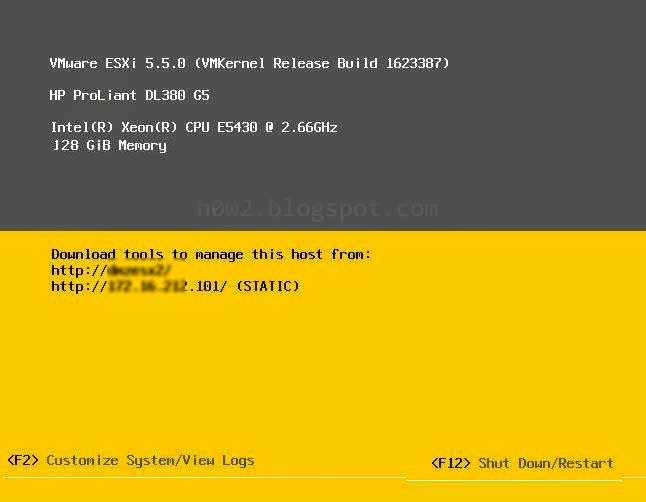Same as iPhone or iPad, when you forget where you put your Android device, Android smartphone or Android computer tablet (tab), you can send instruction to the device to generate the ringing, knowing the location, send password to lock the device, send message, or if you are sure the device is already stolen, you can erase the device remotely to avoid they use your data.
To access the device and send the instruction, you can use: computer, smartphone, tablet computer, etc, through the Internet using the address:
https://www.google.com/android/devicemanager use your Gmail Account to set the Android device, and to sign-in to the
Android device manager.
In order to make possible this feature, in the Android device, smartphone or tablet you have to enable the
Access location feature and enable allow remotely setting on
Android Device Manager menu.
Setting the Android Device, (Smartphone or Computer Tablet)
(In the example below , I use Android 4.4 Kitkat, for other Android is not too different )
Read more »