• In normal Windows, go to Run command by pressing combination keys Windows+R
• Type msconfig then click Ok or hit Enter key
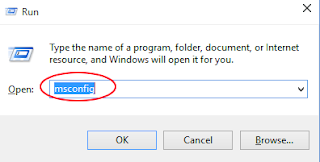
Will appear System Configuration window
• Choose Boot tab.
• Under Boot options, give a tick at Safe boot.
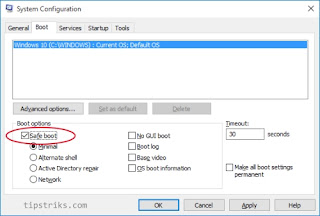
• Click Ok,
• Will appear the warning that the computer will restart, choose Restart.
Windows will run in the Safe Mode.
Other way to enter Safe Mode in Windows 10
• Open the Start menu,
• Click Power.
• Press and hold Shift key (at the keyboard), and click Restart. Hold the Shift key until Windows is ready again with Choose an option page.
• In Choose an option page, choose Troubleshoot
Read more »




















