To set or configure VPN client in Windows 8 :
• From Desktop screen, go to Taskbar, right-click on the Network icon, then click Open Network and Sharing Center.
The Network and Sharing Center window will appear
• Choose Set up a new connection network
• Choose Connect to a workplace
Read more »
Saturday, March 29, 2014
Thursday, March 27, 2014
How to forward email to external address in Exchange 2007
In the Exchange 2007 there is no problem if you want to forward email to another email address in the internal, use forward to, and choose the target internal mail address. (in mail flow settings tab, delivery options).
But if you want to forward to the external email address, you can't set it directly, you will not be able to write the external email address, the column is grey. you can only use browse menu, and choose internal mail address or group already listed.
Read more »
But if you want to forward to the external email address, you can't set it directly, you will not be able to write the external email address, the column is grey. you can only use browse menu, and choose internal mail address or group already listed.
 |
| forward to - cannot be set to external email address |
Read more »
Monday, March 24, 2014
Use Mouse on Android Tablet
You can use mouse on your Android tablet computer as well as on PC computer or laptop.
There are some apps in Android that I think required to use the mouse, like Windows Remote Desktop Computer App, remote computer using Android, it will need a mouse because All Windows applications need a mouse.
Read more »
There are some apps in Android that I think required to use the mouse, like Windows Remote Desktop Computer App, remote computer using Android, it will need a mouse because All Windows applications need a mouse.
 |
| Wireless mouse on Android tab |
Read more »
Friday, March 21, 2014
How to Enable Telnet in Windows 8
When you use telnet command in Windows and then get the message telnet is not recognized as an internal or external command, it means that the telnet client has not been activated in the windows features, because at default setting in Windows this command is disabled.
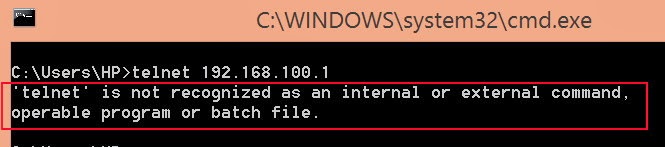
To enabling Telnet client in Windows 8 , Windows 8.1 :
• Go to Start Screen
(press Windows button at the keyboard to toogle between Desktop and Start Screen)
• From the Start Screen, type/write: program and features
• Choose/click the Program and Features from the result list
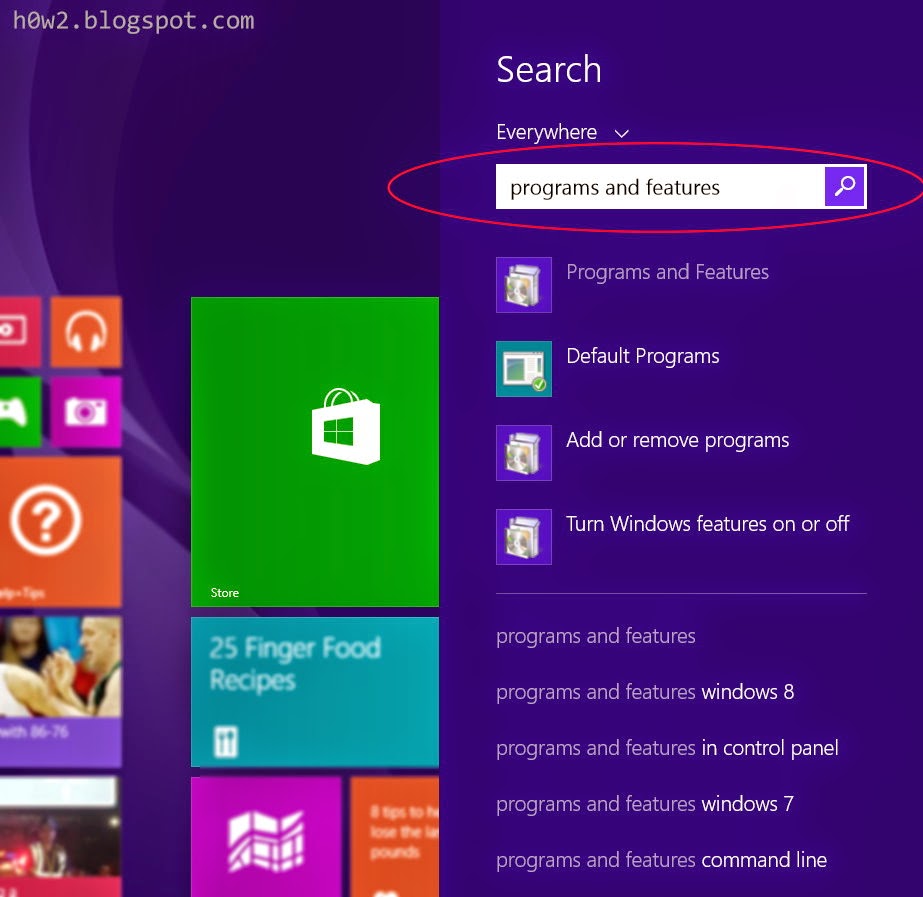
Read more »
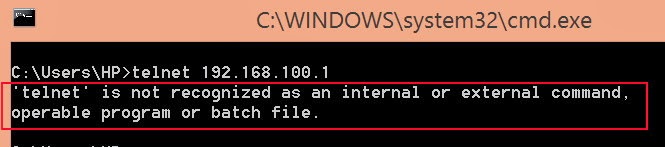
To enabling Telnet client in Windows 8 , Windows 8.1 :
• Go to Start Screen
(press Windows button at the keyboard to toogle between Desktop and Start Screen)
• From the Start Screen, type/write: program and features
• Choose/click the Program and Features from the result list
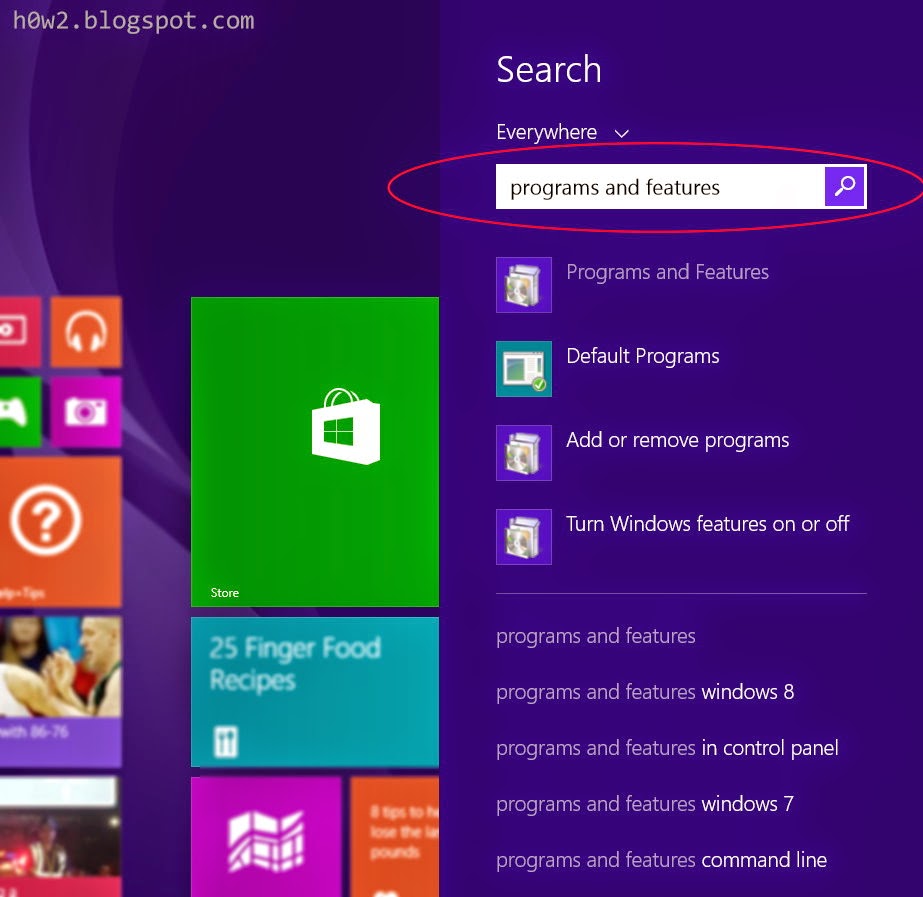
Read more »
Monday, March 17, 2014
Lost IP Address IBM Storwize V7000
If you forgot the management IP address or you want to know the summary settings for SAN Storage IBM Storwize V7000, below is the way :
• Take an USB flash disk/flash drive, better the empty one with standard Fat 32 format.
• Put/connect the USB Flash drive to the port of the canister (when storwize in operation/during operation), the system will automatically run the Service command, and generate the result saved in the USB drive.
Connect the USB drive for about 1 or 2 minutes (until USB LED stop flashing if it has the LED indicator)
Read more »
• Take an USB flash disk/flash drive, better the empty one with standard Fat 32 format.
• Put/connect the USB Flash drive to the port of the canister (when storwize in operation/during operation), the system will automatically run the Service command, and generate the result saved in the USB drive.
Connect the USB drive for about 1 or 2 minutes (until USB LED stop flashing if it has the LED indicator)
 |
| Rear of IBM Storwize V7000, connect the USB Flash disk to one of USB ports |
Read more »
Sunday, March 16, 2014
Run CMD as Administrator Windows 8
For everything related to the system in Windows 8 must run as administrator.
To run CMD or Command as administrator in Windows 8:
• Toggle to Metro Screen by pressing the Windows logo key
• Type CMD (will be automatically entered into the search menu and will display the result the Command Prompt icon)
• Right-click on the Command Prompt
• Click / select Run as Administrator.
To run CMD or Command as administrator in Windows 8:
• Toggle to Metro Screen by pressing the Windows logo key
• Type CMD (will be automatically entered into the search menu and will display the result the Command Prompt icon)
• Right-click on the Command Prompt
• Click / select Run as Administrator.
Saturday, March 15, 2014
How to View My Google Account Activities
Google has facility to view the recent activities, where each user will be able to see his/her recent activities (log in/sign in) in the last few months, when and where.
With this facility, you (Google user) can immediately take action, for example to change password immediately if the data is not in accordance with your activity, time or location.
• Log in with your Google account
• Open the following address :
https://security.google.com/settings/security/activity
Read more »
With this facility, you (Google user) can immediately take action, for example to change password immediately if the data is not in accordance with your activity, time or location.
• Open the following address :
https://security.google.com/settings/security/activity
Read more »
Tuesday, March 11, 2014
Entering Safe Mode Windows 8
To enter to Safe Mode in Windows is by repeatedly pressing the F8 key as soon as after the computer is turned on before loading Windows.
But for Windows 8, the function of F8 key to get into Startup Settings to go to Safemode is not enabled by default, so you will not be able to go to safe mode, if the setting is still disable.
To activate the F8 key in order to get into safe mode:
• Go to Command Prompt as Administrator
(Click Start, then in the Search box, type cmd, and then press CTRL + SHIFT + ENTER)
• Once the command prompt window appears then type:
Bcdedit /set {bootmgr} displaybootmenu yes
Read more »
But for Windows 8, the function of F8 key to get into Startup Settings to go to Safemode is not enabled by default, so you will not be able to go to safe mode, if the setting is still disable.
To activate the F8 key in order to get into safe mode:
• Go to Command Prompt as Administrator
(Click Start, then in the Search box, type cmd, and then press CTRL + SHIFT + ENTER)
• Once the command prompt window appears then type:
Bcdedit /set {bootmgr} displaybootmenu yes
Read more »
How to pair Xiaomi Yi Remote Bluetooth

Below are the steps pairing Xiaomi Yi bluetooth remote :
1. Turn on the Xiaomi Yi, wait until the LED indicator light stop flashing.
2. Then turn on wifi by pressing the wifi button which is located beside the Xiaomi Yi camera , wait until the wifi indicator light flashes (blue LED flashes)
3. Press the wifi button twice quickly, and then press the button on the remote device (can be any button, shutter button or selection videos / photos button), wait until the indicator light on the bluetooth turn to blue (was red)
4. Try to press the button on the bluetooth remote, if the indicator on the remote already blue means the pairing is successful (also you can here beep sound on the camera when you push the buttons on the remote), the remote shutter is ready for use.
Read more »
Friday, March 7, 2014
How to Remove Search.us.com from Mozilla Firefox
Search.us.com comes to your browser usually from downloading/installing free program. It will change your default search engine and homepage of your browser.
To remove Search.us.com from Mozilla Firefox :
• Uninstall Start.search.us.com programs from your Windows
• Go to Control Panel--> Programs and Features
• Look for Search us com and uninstall it
• Go to Control Panel--> Programs and Features
• Look for Search us com and uninstall it
Thursday, March 6, 2014
How to set Automatic Startup VM in VmWare ESX
If you want your VM computer auto start when the host computer is powered on, in VMware vSphere ESX, ESX4 or ESX 5 using VMware vSphere client.
1. Open VMware vSphere client.
2. Go to Configuration tab.
3. Choose Virtual Machine Startup/Shutdown menu.
4. Click Properties.
5. Give a tick on the Allow virtual machines to start and stop automatically with the system.
6. Choose the virtual machine you want to become automatically start, click Move up and put on the automatic area.
1. Open VMware vSphere client.
2. Go to Configuration tab.
3. Choose Virtual Machine Startup/Shutdown menu.
4. Click Properties.
5. Give a tick on the Allow virtual machines to start and stop automatically with the system.
6. Choose the virtual machine you want to become automatically start, click Move up and put on the automatic area.
Saturday, March 1, 2014
Emergency Charger HP Battery AA
There are many products of emergency charger for HP(hand phone) using AA battery, but generally they don't have enough current to charge the battery if you use handphone or smartphone that use bigger mAh in battery.
For example the product like this picture will not work for blackberry, because it doesn't have enough electric current for charging blackberry battery.
The solution, you can use converter module 0.9-5V to 5V 600 mA that can drive or charge the bigger mAh battery
Read more »
For example the product like this picture will not work for blackberry, because it doesn't have enough electric current for charging blackberry battery.
| has limit /smal electric current |
The solution, you can use converter module 0.9-5V to 5V 600 mA that can drive or charge the bigger mAh battery
 |
| Converter DC to DC 0.9-5V to 5 V 600 mA |
Subscribe to:
Comments (Atom)






