There are many ways to run Android applications on the computer / notebook. You can use Android emulator, Android-x86 installer, Android on Intel Architecture, and the easiest way in my opinion to run Android Apps is by using the BlueStacks.
With BlueStacks you can easily run your favorite Android apps on your computer. BlueStacks can be installed on computer using Windows or Mac OSX.
After Bluestacks installed on your computer, run it , search the app you want, download and install , then play it.
Read more »
Friday, February 28, 2014
Friday, February 21, 2014
Adjust Youtube Playback Speed
You can adjust Youtube video playback speed to be slow or fast motion.
Click on the setting icon located in the lower right corner of the Youtube player, then select the speed you want.
But the problem is may be you don't see the Speed menu at your Youtube player.
Read more »
Click on the setting icon located in the lower right corner of the Youtube player, then select the speed you want.
But the problem is may be you don't see the Speed menu at your Youtube player.
Read more »
Go to Bios in VMware Workstation 10
In the VMware Workstation 10 , if you want your VM Computer to go to BIOS setting or you want to choose boot order, etc, it will be difficult if using general hotkey such as F2 or Escape, because the process is too fast.
The way to enter to the BIOS in VM computer in VMware Workstation 10 is using the menu provided in Power menu:
1. Select the VM computer you want to set
2. Go to VM menu
3. Choose Power
4. Choose Power On to BIOS
Read more »
The way to enter to the BIOS in VM computer in VMware Workstation 10 is using the menu provided in Power menu:
1. Select the VM computer you want to set
2. Go to VM menu
3. Choose Power
4. Choose Power On to BIOS
Read more »
Thursday, February 20, 2014
How to repair pst file in Outlook 2010
PST (Personal Storage Table) files, or also called Personal Folders File is a file extension used by Microsoft Outlook to store email data in a local computer, personal folder or archive folder.
If you get your pst file in error so you can't open your email inside that personal/archive folder, you can try to repair/fix that PST file using internal tool from microsoft outlook , the tool is : Scanpst.exe.
In Microsoft Outlook 2010, location of Scanpst.exe file is :
C:\Program Files\Microsoft Office\Office14
or if using 64 bit windows :
C:\Program Files (x86)\Microsoft Office\Office14
(generally local drive for program files is C , maybe different with yours, D, E...?)
To fix PST file if error in Ms Outlook 2010
• Close Microsoft Outlook
Read more »
If you get your pst file in error so you can't open your email inside that personal/archive folder, you can try to repair/fix that PST file using internal tool from microsoft outlook , the tool is : Scanpst.exe.
In Microsoft Outlook 2010, location of Scanpst.exe file is :
C:\Program Files\Microsoft Office\Office14
or if using 64 bit windows :
C:\Program Files (x86)\Microsoft Office\Office14
(generally local drive for program files is C , maybe different with yours, D, E...?)
To fix PST file if error in Ms Outlook 2010
• Close Microsoft Outlook
Read more »
Tuesday, February 18, 2014
How To Enable Pop up window in Safari
Default setting for pop-up blocker in Safari Browser is enable, it means pop-up window is disable or blocked.
Some sites or web Applications need the pop-up window enable.
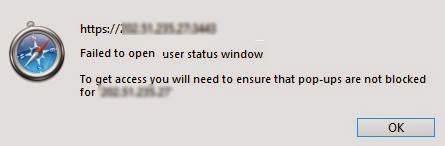
To enable pop-up windows in Safari browser :
Go to Preference menu
Read more »
Some sites or web Applications need the pop-up window enable.
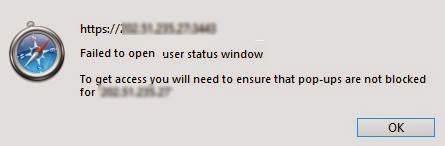
To enable pop-up windows in Safari browser :
Go to Preference menu
Read more »
Thursday, February 13, 2014
How to Backup Configuration Dell Sonicwall NSA 6600

Before you modify or change the setting for your firewall Dell Sonicwall NSA 6600, it is recommended to make a backup file of the configuration to avoid if you make a mistake so you can restore the configuration from the backup file.
To make backup file of configuration/setting of Dell Sonicwall NSA 6600 :
• Login to your Sonicwall. (you can use read only user for do this job)
• Go to System menu
• Choose Settings
• Choose Export Settings
Read more »
Tuesday, February 11, 2014
How To Show Email Header Outlook 2010
Email headers contain detail information about the email received, sender, recipient, subject, time of delivery, time of receipt, ip addresses or domains, etc..
If you want to know the headers of email that you received in Microsoft Outlook 2010
•. Open the email that you want to know the header
Read more »
Saturday, February 8, 2014
How To Set VPN Client in Android
To connect to your office network from home or other places, you can use VPN (Virtual Private Network) connection. Most of the operating systems at this moment have capability to be used as a VPN client device.
In the Android to set VPN client,
• Go to Setting
• In the wireless and network menu, tap more
• Tap VPN
• If you haven't set the pin yet, you have to create/set to be able create VPN connection
• Create pin (you must remember PIN, don't forget!)
• Tap Add VPN network again (step above) after pin created.
• Give a name for your connection.
• Choose the type of VPN, in the example I use PPTP (Point-to-Point Tunneling Protocol) because my VPN server/gateway of my office network usethe PPTP.
• Write IP (internet protocol) address of VPN server.
• Tap Save, to save the configuration.
• Then you will be asked for username and password.
After connected, you will be able to access you office local network, run local applications, remote desktop etc.
Other posts :
• How to find MAC Address in Android
• How to transfer files or data on Android via Wifi
• How to find text or phrase in a page of Android browser
• Android versions and The Names
In the Android to set VPN client,
• Go to Setting
• In the wireless and network menu, tap more
• Tap VPN
• Tap Add VPN network
• If you haven't set the pin yet, you have to create/set to be able create VPN connection
• Create pin (you must remember PIN, don't forget!)
• Tap Add VPN network again (step above) after pin created.
• Give a name for your connection.
• Choose the type of VPN, in the example I use PPTP (Point-to-Point Tunneling Protocol) because my VPN server/gateway of my office network usethe PPTP.
• Write IP (internet protocol) address of VPN server.
• Tap Save, to save the configuration.
• Now at the VPN Wireless network list will have VPN connection that already created, tap on it to start VPN connection.
• Then you will be asked for username and password.
After connected, you will be able to access you office local network, run local applications, remote desktop etc.
Other posts :
• How to find MAC Address in Android
• How to transfer files or data on Android via Wifi
• How to find text or phrase in a page of Android browser
• Android versions and The Names
Subscribe to:
Comments (Atom)









